As mentioned earlier, motherboards are classified by form factors. Form factors essentially define the layout of the actual motherboard including the dimensions, component positioning, mounting holes, number of expansion slots, and so on. There are several different types of form factors including:
AT/Baby AT
ATX
LPX
BTX
NLX
The following sections will outline some of the characteristics of each of the form factors listed above, starting with the AT/Baby AT.
AT/Baby AT
The Advanced Technology (AT) was the original IBM form factor design, on which the processor, memory and expansion slots were all arranged in a straight line as shown in Figure A.
Figure A

AT was the original IBM form factor design.
This posed a problem for full length expansion cards because the height of the processor interfered with proper card installation. In addition, heat dissipation from the processor sometimes caused problems for the expansion cards. The AT form factor also caused problems with the drive bays. The width of the board was 12" wide and 13.8" deep which overlapped with the space required for drive bays.
The Baby AT was a smaller version of the AT, only 9" wide and 13" deep, with newer, smaller components. It was a more compact board, but had the same drawbacks as the AT. In a home PC this is rarely an issue. However, in servers, many expansion cards are full length. Traditionally servers are not designed around the Baby AT form factor.
As motherboards have evolved over the years, the AT/Baby AT form factors have become obsolete.
ATX
The ATX form factor was designed to overcome the problems associated with the AT/Baby AT form factors. As shown in Figure B, the ATX component layout is different from the AT. In the ATX form factor, the processor and memory are arranged at a right angle to the expansion slots, allowing room for the use of full-length expansion cards. In the newer computers, the combined height of the processor, heat sink, and cooling fan make it possible to insert full length cards in any other form factor, and most new computers (including servers) are built around the ATX form factor

The ATX form factor is different than that of the AT/Baby AT form factor
ATX motherboards also offer advanced power management features that make them ever more attractive to computer builders. For example, ATX motherboards offer a soft shutdown option, allowing the operating system to completely power down the computer without the user's having to press the power switch.
A full size ATX board is 12" wide and 9.6" deep. There is also a smaller version referred to as the Mini-ATX board, is 11.2" wide and 8.2" deep.
MicroATX
The MicroATX, introduced by Intel in 1997, is a compatible variation to the ATX board outlined above. As the name would imply, the MicroATX is smaller than the standard ATX board because of the reduced number of I/O slots on the board. Due to the fact that it is smaller than the standard ATX board, the MicroATX form factor reduces the cost of computers and is often used in lower-cost systems.
FlexATX
The FlexATX form factor was released by Intel as an addition to the MicroATX. This form factor, which is smaller than the MicroATX, is designed for lower-end, smaller, consumer orientated systems. Some FlexATX boards do not even include expansion slots which mean expansion is only possible through USB or firewire ports.
LPX
The LPX form factor is not a standard one but a non-standard proprietary one sometimes found in desktop computer models (as opposed to towers or mini towers). This form factor is characterized by an expansion board that runs parallel to the motherboard. A riser card arrangement is used for expansion cards thereby allowing for smaller cases. The disadvantage is that this limits the number of expansion cards available.
LPX motherboards are typically integrated and most have the video and sound components built-in. However, due in part to the fact that the form factor is non-standardized, the ATX form factor is more popular.
BTX
Balanced Technology Extended (BTX) form factor was released in 2003 by Intel. Unlike other form factors, this one did not evolve from an older form factor. Instead, it was a completely new form factor.
As shown in Figure C, the BTX form factor allows for more integrated onboard components because it is larger than ATX. The airflow path is optimized by moving the memory slots and expansion slots. This allows the main system board components to use the same airflow thereby requiring fewer fans and reducing noise.

Balanced Technology Extended (BTX) form factor was released in 2003 by Intel.
The three motherboards included in the BTX form factor are outlined below.
PicoBTX - This is the smallest BTX motherboard form factor. It uses four mounting holes and one expansion slot.
microBTX - This form factor is slightly smaller than the regular BTX but larger than the PicoBTX. It uses seven mounting holes and four expansion slots.
BTX - Also referred to as regularBTX, is the largest BTX form factor. It uses up to ten mounting holes and supports a maximum of seven expansion slots.
NLX
NLX has been a form factor in use with desktops for quite some time. It is a compact form factor, often referred to as a "low-profile application". NLX motherboards are easily distinguished by the riser card to which the expansion cards connect. The riser cards allow from two to four expansion cards to be plugged in. These expansion cards sit parallel to the motherboard.
Servers with this form factor offer power that is similar to the larger traditional servers, but in the size of a VCR. The obvious benefit of the NLX form factor is that the bulk of a traditional server is reduced to a space-saving smaller server. Additionally, servers assembled in a rack mount case can be secured to a rack, which can itself be secured to the floor, providing better equipment safety.
Table A summarizes the form factors outlined above, including what they are typically used for and the maximum number of slots.
Table A





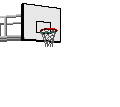


1 comment:
DAW SA MANUAL LANG..
Post a Comment